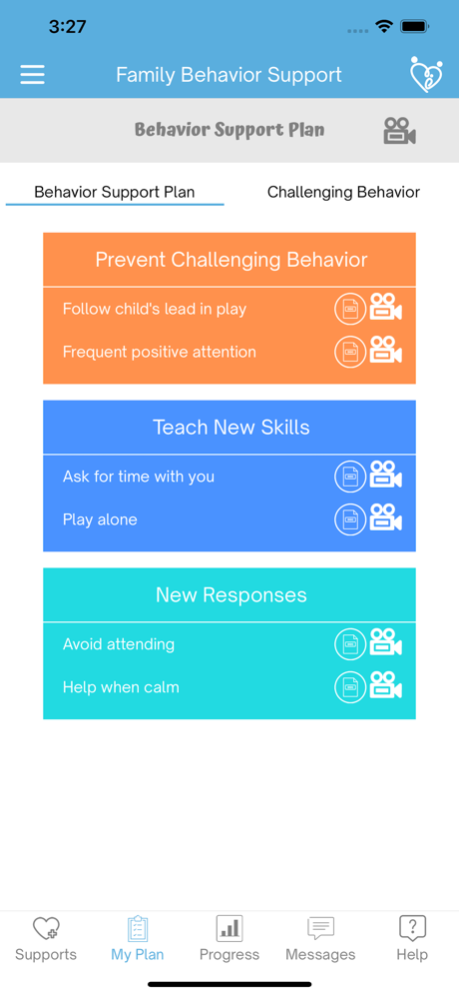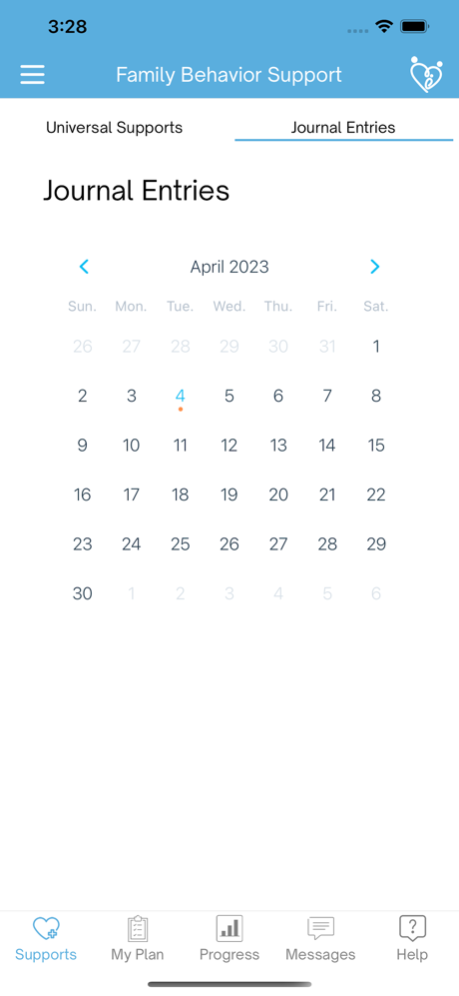Family Behavior Support App 2.3.4
Continue to app
Free Version
Publisher Description
FBSApp
Attention caregivers of young children! Does your child engage in behaviors that you find challenging? Would you like individualized, evidence-based strategies to support your child? The Family Behavior Support App (FBSApp) is a tool to support caregivers of children who engage in challenging behaviors. Guided by tutorials, you will enter child-specific information and our carefully designed algorithm will generate an individualized Behavior Support Plan (BSP). The BSP gives specific strategies you can use to prevent challenging behaviors for your child, teach your child new skills, and respond to your child’s challenging behavior in new ways to make the behavior less likely to occur in the future.
Features:
- Video tutorials
- Guided data collection
- Individualized Behavior Support Plan
- Access or extensive library of infographics that walk through strategies
- Graphs to show progress
- Option to add other family members or professionals who are helping your family
Contact:
- Contact our team by emailing fbsapptechhelp@gmail.com
Funding:
- FBSApp was developed by Board Certified Behavior Analysts and is funded by the U.S. Department of Education Institute of Education Sciences (IES Grant # R324A160086).
Apr 5, 2023
Version 2.3.4
More Spanish support!
Professional view updates
Bug fixes and general maintenance
About Family Behavior Support App
Family Behavior Support App is a free app for iOS published in the Kids list of apps, part of Education.
The company that develops Family Behavior Support App is Erin Barton. The latest version released by its developer is 2.3.4.
To install Family Behavior Support App on your iOS device, just click the green Continue To App button above to start the installation process. The app is listed on our website since 2023-04-05 and was downloaded 2 times. We have already checked if the download link is safe, however for your own protection we recommend that you scan the downloaded app with your antivirus. Your antivirus may detect the Family Behavior Support App as malware if the download link is broken.
How to install Family Behavior Support App on your iOS device:
- Click on the Continue To App button on our website. This will redirect you to the App Store.
- Once the Family Behavior Support App is shown in the iTunes listing of your iOS device, you can start its download and installation. Tap on the GET button to the right of the app to start downloading it.
- If you are not logged-in the iOS appstore app, you'll be prompted for your your Apple ID and/or password.
- After Family Behavior Support App is downloaded, you'll see an INSTALL button to the right. Tap on it to start the actual installation of the iOS app.
- Once installation is finished you can tap on the OPEN button to start it. Its icon will also be added to your device home screen.